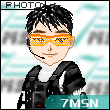In some use-cases, you might want to export Office 365 mailboxes to a PST file. For example when a user leaves the organization, legal purposes, or when you want to migrate a mailbox to another mail service.
Users can export their own mailbox through the Outlook client, but also as an admin we can easily export a complete mailbox through the Office 365 Admin Center.
In this article, I am going to explain how you can export an Office 365 mailbox to pst.
Requirements to Export Mailbox to PST in Office 365
We are going to use the Content Search and eDiscovery Export Tool to export an Office 365 mailbox to PST. To use the Content Search you will need to have the eDiscovery Manager role in the Microsoft 365 Compliance center.
A global administrator doesn’t have this role by default, so first, we are going to give your account the proper permissions. You will need to be a global administrator to change permissions.
Log in at the Microsoft 365 Admin Center
In the menu, click on Compliance to open the Compliance Admin Center.
Click on Roles & Scopes > Permissions
Open the Microsoft Purview Roles
Select eDiscovery Manager
Make sure that the Export Role is listed in the Assigned Roles (otherwise, add it)
Edit the eDiscovery Administrator
Click on Choose eDisovery Administrator or Edit
Click + Add
Lookup your own account and add it to the list
Click Save to complete
We have now the proper permissions to start a Content Search and export an Office 365 mailbox to pst. To apply the new permissions it’s best to log out, close the tab, and log back in again.
Office 365 Export Mailbox to PST
To export a mailbox out of Office 365 we first need to create a Content Search that will collect all the mail of the specified user. Then we can export the result to a PST file with the eDiscovery Export Tool.
Note
Only the browser Edge is supported to download the eDiscovery Export Tool.
Their are browser extensions available for Chrome and Firefox that solve this issue and allows you to download and use the eDiscovery Export Tool
Chome : Meta4 ClickOnce
Firefox : Breez ClickOnce
Open the Microsoft 365 Compliance Center
Create a new Content Search
– Select Content Search in the menu under Solutions
– Click + New SearchEnter a name and description
Give your content search a recognizable name and description and click Next. This helps you later with identifying the correct content search.Select Exchange Mailboxes
To export a mailbox, turn Exchange Mailboxes on and click on Choose users, groups, or TeamsSelect the mailbox to Export
The next step is to select the mailbox that we want to export. Select or search for the correct user and click on Done
And click on Next to continue to the Conditions.Leave Conditions empty
We want to export the complete mailbox, so we can leave the conditions empty.
Just click NextComplete the Content Search
Review your Content Search and click Submit to start it.
Click Done to close the New Search screenWait for the search to complete
Depending on the mailbox size it can take a couple of minutes to complete the content search. Wait for the status to change to Completed in the Content Search scene. (Click Refresh occasionally to update the status)Export the Office 365 Mailbox to PST
1. Click on the Content Search that we have just created
2. Select Actions
3. Choose Export resultsExport Options
We can now select what and how we want to export our mailbox.
– Output Options: All items, including ones that have unrecognized format…
– Export Exchange Content as One PST file for each Mailbox.
Click Export to start the exportDownload the Office 365 export mailbox PST file
Again, it can take a couple of minutes for the download file to get ready.
– Open the Export tab in the content search screen
– Select the Export job to view the status
It can take a couple of minutes depending on the mailbox size. You can click on refresh to update the status, and wait for it to be completed.Download eDiscovery Export Tool
To download the PST files we will need to use the eDiscovery Export Tool.
As mentioned earlier in the blue note, you will need to use Edge for this step or use a ClickOnce browser extension in Chrome or Firefox.
Click Download Results to download the toolApprove the download
A new tab will open that will download the eDiscovery Tool. Click Open in the security warningCopy the Export Key
Before you can start the download, you will need to copy the export key from the Compliance Center.Download the PST File
The last step is to start the download in the eDiscovery Export Tool.
1. Paste the key that we copied
2. Enter a location for the PST file
3. Expand Advanced Options and give the PST file a meaningful name
And click on StartWait for the download to finish
Depending on the size of the mailbox, the download can take some time. Wait for it to
finish and open the PST file in the location that you specified.
You can also use these steps to download multiple mailboxes at once. Just select multiple users or mailboxes at step 5 and makes sure that you select one pst file for each mailbox in step 10.
Office 365 Export PST File Size Limit
The default file size of the exported PST files is 10 GB. You can increase or decrease the file size, but keep in mind that if you make it too large, to chance of file corruption increases as well. If the exported mailbox is larger than the PST limit, then the tool will split the PST file into sequentially-numbered files.
Making the file size smaller can be useful if you need to place the files on removable media.
To change the file size you will need to create a registry key.
Close the eDiscovery Export Tool
Create a new txt file and name it pstsize.reg (note the extension)
Add the following content
Windows Registry Editor Version 5.00
[HKEY_LOCAL_MACHINE\SOFTWARE\Microsoft\Exchange\Client\eDiscovery\ExportTool]
"PstSizeLimitInBytes"="21474836480"
Change the PstSizeLimitInBytes to the desired value:
Size in bytes | Size in GB |
4294967296 | 4 GB |
8589934592 | 8 GB |
21474836480 | 20 GB |
32212254720 | 30 GB |
Save the file and close it.
Double-click the newly created reg file to import it. Click yes twice to the warnings.
You can remove the registry key to change the value back to 10 GB or change the value of the key to 10737418240.
Restart the eDiscovery tool to export the PST files in the new size.
Export or Backup Office Outlook contacts
When users leave the organization they sometimes want to take their Outlook contacts with them. Even though you can easily export them through Outlook, you could also use the Content Search method to export only the contacts.
Follow all the steps described earlier, but add a condition in Step 6:
Click Add Condition
Select Type
Click Add/Remove more options
Select Contacts
Follow all the other steps to export the Outlook contact to a PST file.